Microsoft released the January 2022 patches and for Server 2012r2 and Windows 8.1 patch KB5022352 seems to result in errors while downloading/installing this patch.
You will most likely notice this, when your Update only gets downloaded until 95% and even after waiting multiple hours nothing changes. If you stopped and restarted the download, it will directly move up to 95% and stay there.
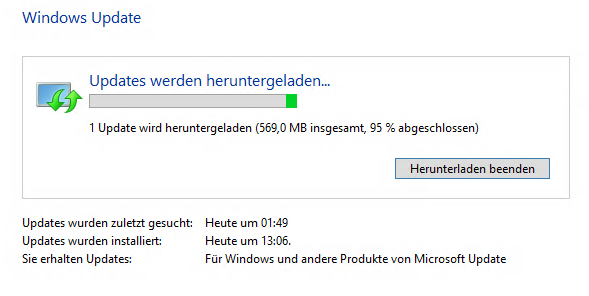
After rebooting the affected machine you will most likely be greeted by the errorcode 80070570.
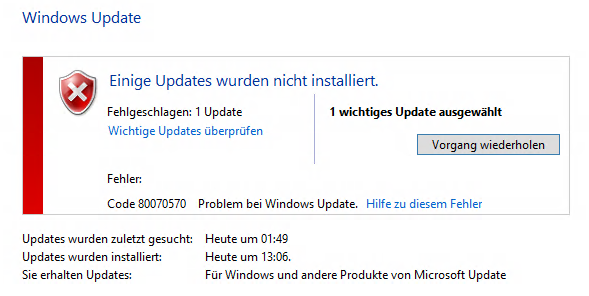
Many older posts on technet and other sources for general errors with windows update recommend deleting/renaming the windows update catalog folder. In this situation the solution is much more easy:
- Check your machine for SSU KB5018922. If it is already installed, move to the next step. If it is missing, please download it manually from the update catalog and install it by hand: https://www.catalog.update.microsoft.com/Search.aspx?q=KB5018922
- Next step is to install the missing KB5022352 manually: https://www.catalog.update.microsoft.com/Search.aspx?q=KB5022352
We tested the above procedure with multiple machines and it seems to solve the errorcode 80070570. Please let me know if that solved the problem for you as well.
Hello,
it should be “SSU KB5018922” instead of “SSU KB50189922”.
Thanks for this post.
Hi Wojtek,
thank you for the hint. Post is updated 🙂
Regards
Perfecto, la instalación manual ha resuelto el problema.
Muchas gracias.
Hi Marcel
the procedure to install update KB5022352 on windows 2012r2 server worked correctly.
Thanks for your help Tomas
Hi Tomas,
great to hear!
Thank you for your feedback.
Regards
Yes, had same problem here, and this solutions works well to fix it.
Worked fine!
It works! Thank you very much Marcel!
Great solution! It worked just fine!
could i ask about is this happen on GCP?
Thanks you so much! Helped me
The update 5018922 was already installed in my case, but even manually installing the 5022352 kb didn’t work. Getting
Hi Victor,
which error do you get? Maybe you need to restart the server prior to installing the KB5022352 update.
Regards
Marcel
I’m in the same situation as Victor where 5018922 was already installed and when I tried installing 5022352, I don’t get an error. I get the following message:
Some updates were not installed
The following updates were not installed: Security Update for Windows (KB5022352)
There’s no button for additional details, so I have no idea why it won’t install.
Hey Angela,
did you solve this problem yet? Maybe you can check the Event viewer for further details.
Best regards
Marcel
Unable to uninstall KB5018922 on Windows Server 2012 r2. No option to uninstall when clicking on it under updates history, and it says the update is required by the system when using wusa.exe /uninstall /kb:
Guess that’sa dead end for me…
I m getting the below error
Installation Failure: Windows failed to install the following update with error 0x800F0831: Security Update for Windows (KB5022352).
WindowsUpdateClient event id 20