MikroTiks routerOS 7.xx has additional packages (e.g. wireless wifiwave2) that can be installed. This short blog post describes the process to add the packages.
First you need to download the packages from MikroTiks Download page. You need to download the appropriate package for your devices architecture. In my case I am using a RB4011 running routerOS 7.7. In this case I need to look at column ‘7.7 stable’ and row ‘ARM’.
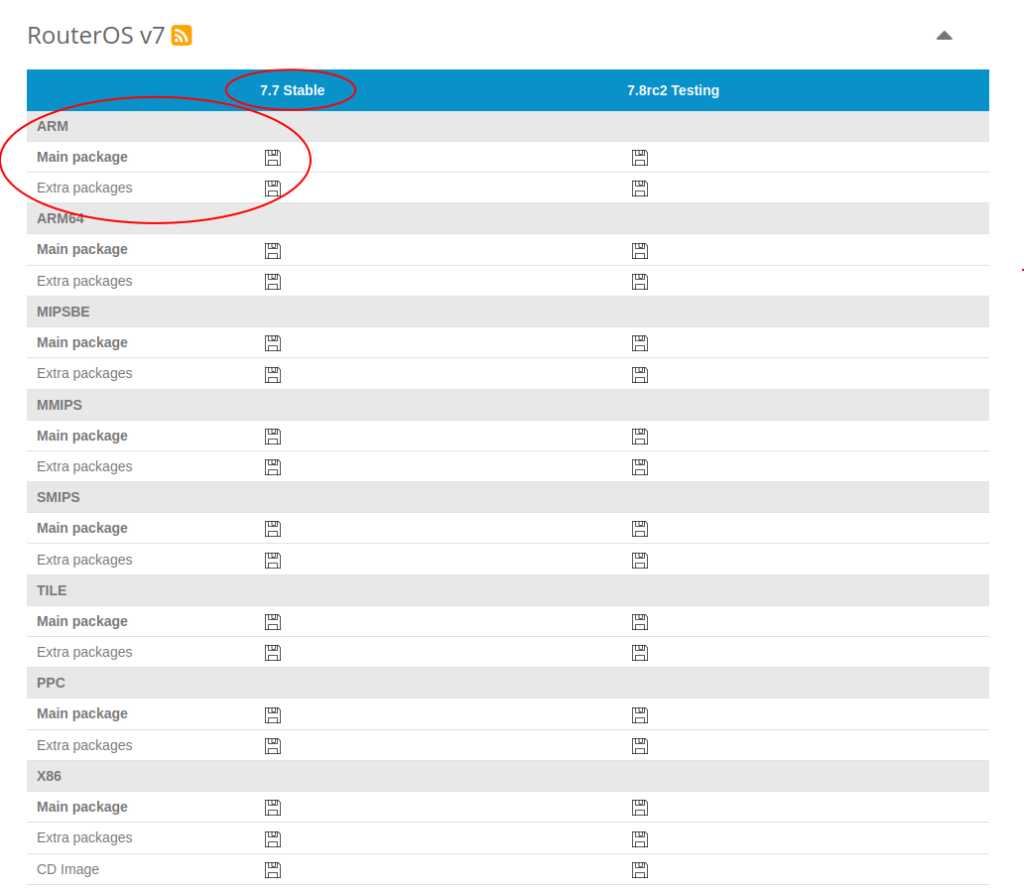
If you don’t know the architecture of your device, there are several ways to find out:
- Check ‘/system resource print’ in Winbox or CLI and check the ‘cpu’ field
- Open MikroTiks product matrix and search for your device
After you have downloaded the correct file, open the zip archive and extract the package you want to install. Next, the unzipped file must be uploaded to the router. Either upload it via Winbox or CLI (e.g. scp or ftp) to your device. After the file has been uploaded, just reboot your device.
After the devices has been rebooted, the package is installed automatically. You can check this via ‘/system package print’ in CLI or Winbox as well as the routers log:
[admin@rtr-01] > /log pr
12:27:10 system,info installed wifiwave2-7.7
12:27:10 system,info router rebootedThats all – you are done and the package has been installed!